Maintaining computer
9/01/2010 01:12:00 AM
By: Muaz Nabil
Okay, here is the thing. Many of us have computer. Some even more than one. Maybe a laptop and a desktop and some maybe two laptops. The number does not matter. As long as you have money, you can get as many as you want. But the thing is, why buy so many laptops or have more than one if you can just use that single laptop efficiently. One might argue that if that the one they use broke down, so they have the back up. Indeed it is true. For these people, i just wonder if you guys ever know what the external hard disk is? Kidding kidding. However, for some, even if they have more than one, their laptop/desktop still broke down easily. Why is this so?? Oh, maybe they didn’t use it carefully so it broke down easily. Some of my friend even had incomplete keyboard button only after 6 months. Okay okay, 12 months. So…do they play more games than i do until it went off? The answer is that, NO! They did not. Maybe because they are too rough (much more than games!!) on their computer. I have no clue at all. It baffles me.
Anyway, that is not the main thing i am going to touch here today. I only write this entry because i found that many of us are not really good in maintaining their computer no matter how new it is. It is seriously a waste if you have the latest edition of desktop with super speed lighting processor if after 3 months, the computer infected by the virus and had to be sent to the IT center to repair it. Alhamdulillah, over the past 2 years, i only get to reinstall an OS (window) once or twice and able to install new OS (Ubuntu) on both of my PC. One or twice episodes of virus attack which easily dealt with and thats basically it. all the 3 PC (including one in Malaysia) still working well and one of them even after 5 years, still working pretty well although the screen holder is already broke.
So, what you computer really need to stay away from viruses, trojans, backdoor programs malware etc. are only a few softwares which from my experience really do work very well to keep the PC safe. They don't just keep your PC safe but also in many occasion become faster (please do not compare your 1.73Ghz with someone that has a quad core processor!)
1. ANTIVIRUS.
The most crucial of all. There are varieties of antivirus software available on the net. You can easily download them and install it. For me, i only use AVIRA antivir. I find that this is the best of all so far. It works very well for me. Very sensitive in detecting virus and can remove most of the computer virus easily. Others might have their own preference such as Kasperky, Panda, Norton (most unreliable of all), McAfee etc. base on their experience but as for me, i think this is the best. Anyway, having antivirus is like having a car, if you don’t refuel the gas, it won’t work after certain distance. But antivirus do not need a gas, it need an UPDATE! This is the thing that many people forgot about. Whenever asked when they have problem, they normally would say that they have the antivirus but since it was too long ago that they updated it, they cannot even remember when the last time they update it. If you are new to computer, just set the update schedule to the time which you think you are most likely to get internet connection everyday. For me, my automatic schedule update is at 8pm because almost everyday, i will be using my PC at that time.
2. Anti malware, anti trojan etc.
 |
| Spybot Screenshot |
These are also important to keep your computer safe and to refrain you from complaining all the time “why eh my comp so slow” (They are 100 more things that can slow your comp down)! Although some antivirus especially a full package antivirus (which many people normally use crack to get it for free) come with this software, many actually do not work really well. For me, i use this software since my antivirus is only a free version. Spybot Search and destroy! This program works almost the same as antivirus. The only different that it doesn’t work automatically (unless you want to burden you old PC with the teatime compression running automatically on the background). You have to open the program (just like opening word doc) and do the task such as scanning, immunize and update. Yes, this thing also need a regular (preferably once in a fortnight) update because the database would always have to keep up to date with the numerous new malware and trojan and bugs on the net.
3. Registry Cleaner
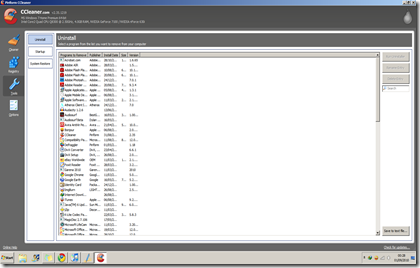 This stuff is optional. But this is very useful in a computer that always have big problem with the speed. Obviously not because the PC is too fast. Are you kidding me?!!! ^__^ The one that i use is called CCleaner. Thanks to Fakar (Dr. Zulfakar) for introducing this freeware for me. Previously i used some other program which need cracks etc. to make it work. But since this is a freeware, you can easily download it from FileHippo. This program allows you to manage your computer startup, clean the registry and also the internet browser cache and cookies (both of these temporary files usually cause you comp to become slow). Plus, this program also allows you to uninstall other software in your computer just like the window uninstaller. This program always have a new update because it is still under constant development. So you can opt to update it regularly or not. Up to you but i would recommended you to upgrade it because normally when they release a new version, it means the previous version may have glitch (unstable version).
This stuff is optional. But this is very useful in a computer that always have big problem with the speed. Obviously not because the PC is too fast. Are you kidding me?!!! ^__^ The one that i use is called CCleaner. Thanks to Fakar (Dr. Zulfakar) for introducing this freeware for me. Previously i used some other program which need cracks etc. to make it work. But since this is a freeware, you can easily download it from FileHippo. This program allows you to manage your computer startup, clean the registry and also the internet browser cache and cookies (both of these temporary files usually cause you comp to become slow). Plus, this program also allows you to uninstall other software in your computer just like the window uninstaller. This program always have a new update because it is still under constant development. So you can opt to update it regularly or not. Up to you but i would recommended you to upgrade it because normally when they release a new version, it means the previous version may have glitch (unstable version).4. Defrag
This is basic. Computer is like a cabinet. Once you use any program, it would have to open the drawer to bring out files so that you can view them, manipulate and then store it back. Once in a while, even normal drawer, you would have to rearrange your clothes so it would look tidy. But computer only need a defragmentation. For me, i just use the normal window base defragmentation software. Every month or so, do defrag your computer. It would allow your computer to be a bit faster because it rearrange the files path so it can easily trace them. To find the program (if you never use it earlier) just search for disk defragmenter in the start menu. For window XP, i think it could be found on the accessories, then go for system tools.
Defragmenting would take a long time (hours) if you never you it before. So my suggestion would be to do it at night while you are sleeping soundly because it would make you computer to become very slow when it is doing the work. You are very patient if you can do the typing while letting your computer to do the defragmenting at the same time. "-__-
************
Okay, so that is it. The basic to maintain your computer plus to make it a bit faster. There are one more thing which you should be able to get from the 2 screenshots above in order to speed up your computer a bit. Hehe, look carefully eh.
Oh, one more thing, if you don’t like to install all the above, i think the best way to maintain your computer is by using the Ubuntu OS or Mac OS for the rich instead of window OS as it don’t require antivirus etc. Less hassle. But i still think you would need the defragmentation thou. hehe.
Have fun in maintaining and using your computer wisely.
Maintaining computer
This entry was posted under
catitan harian,
Current Issues,
General
. Follow any responses to this post through RSS. You can leave a response, or trackback from your own site.
Subscribe to:
Post Comments (Atom)
